Table of Contents
jEPlus+EA version 2.x - Users Guide
Version 2.2, ©2018 - 2024 Energy Simulation Solutions Ltd
[This manual is under construction]
Disclaimer
jEPlus+EA v2.x (the software) is provided by Dr Yi Zhang free of charge for non-commercial use. It is provided on the basis of “as is”. Any express or implied warranties, including, but not limited to, the implied warranties of merchantability and fitness for a particular purpose are disclaimed. In no event shall Dr Yi Zhang or his employer be liable for any direct, indirect, incidental, special, exemplary, or consequential damages, (including, but not limited to, procurement of substitute goods or services; loss of use, data, or profits; or business interruption) however caused and on any theory of liability, whether in contract, strict liability, or tort (including negligence or otherwise) arising in any way out of the use of this software.
What's New
jEPlus+EA v2 is an all-new incarnation of the jEPlus extension for parametric analysis and optimisation. It relies on the JEA online optimisation engine as part of the ENSIMS Web Services Platform to perform full-factorial, Monte Carlo, global sensitivity, and constrained multi-objective optimisation on existing jEPlus projects.
jEPlus+EA v2 integrates jEPlus and the JESS client and offers enhanced data visualisation functions through its scatter plot. More data analytics and visualisation tools are also available on the JEA Web Portal.
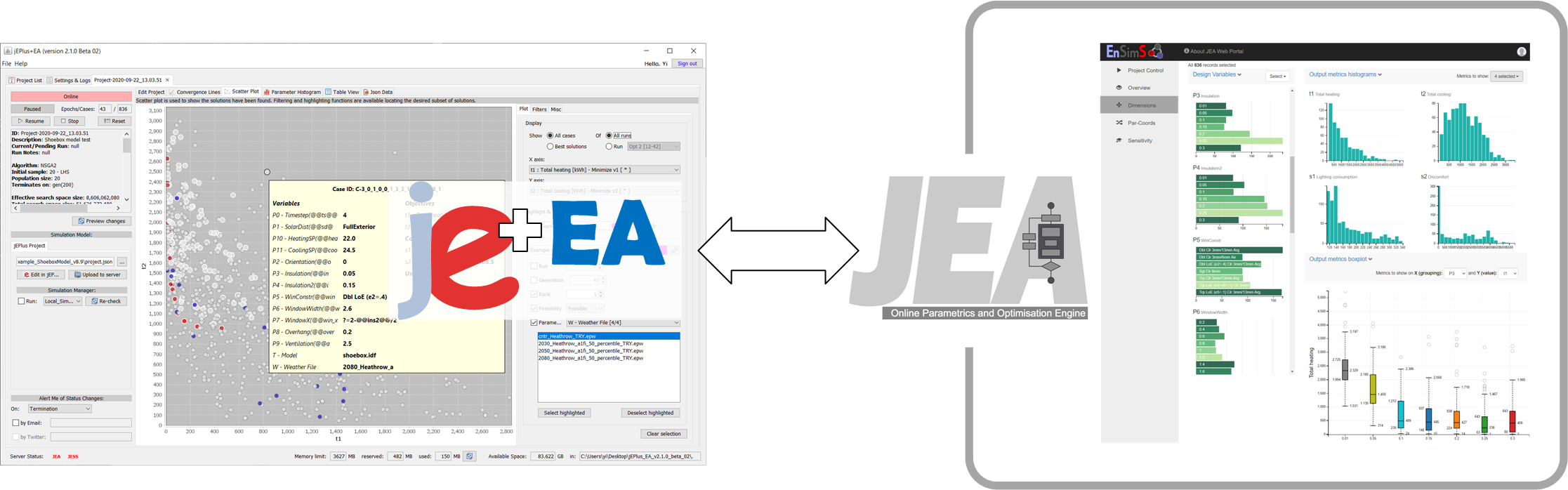
Key Features
Some of the key features in jEPlus+EA v2.x include:
- Managing multiple parametric and optimisation projects through the JEA Web platform
- Sharing projects between users for online collaboration
- Supporting both EnergyPlus and TRNSYS simulations through jEPlus
- Supporting many continuous and discrete probabilistic distributions for input uncertainty
- Supporting multiple linear regression (MLR), Morris and Sobol methods for global sensitivity analysis
- Enhanced NSGA2-based algorithm for constrained and multi-objective optimisation
- Optimisation-assisted interactive design space exploration
- Scatter plot with flexible highlighting and selection functions
- Fully integrated with the JESS online simulation service
Installation
The jEPlus+EA v2.x program is distributed as a zip archive containing the main Java JAR binary, supporting files and example projects. You can download the distribution package from here:
To run jEPlus+EA v2, you need:
- A computer supports EnergyPlus or TRNSYS, and Java Standard Edition Version 8, with a display of at least WXGA+ resolution (1440×900)
- Download/install Java Runtime Environment (JRE). Java version 8 or 11 is recommended.
- On Windows, download the OpenJDK 8 JRE installer from https://www.openlogic.com/openjdk-downloads
- On MacOS, install and upgrade Homebrew, and then
brew tap adoptopenjdk/openjdk; brew install –cask adoptopenjdk8 - On Ubuntu, use the command
sudo apt-get install openjdk-8-jre
- Get and install the desired version of EnergyPlus or TRNSYS; take note of where it is installed on your HDD
- Download the latest jEPlus+EA v2 package using the link above, and extract its contents to a folder
- Launch jEPlus+EA v2 by either using the included batch/shell script files. The GUI program can be launched in either jEPlus or jEPlus+EA mode, using the respective batch files. Please note that double-clicking on jEPlus+EA.jar to start the program is NOT recommended.
Table of Contents
1. What is Optimisation – A quick overview of what “optimisation” is about, the typical optimisation problems in building design, widely used multi-objective algorithms, and some available tools.
2. Key Features – A more detailed list of features that jEPlus+EA v2 offers, including screenshots and how they can be useful to aid design exploration.
3. Quick start guide – A step-by-step guide to starting a project for sensitivity analysis and optimisation. A prepared jEPlus project with a shoebox model and multiple weather files is used to demo the process.
4. Users Manual – Users manual on how to use the GUI of jEPlus+EA v2. This chapter provides more details on how the GUI is organised and where the “useful buttons” are. [under construction]
5. Tutorial Videos – We will continue to make tutorial videos of the tools. You will find them here or on the YouTube channel.
6. Tips and Examples – A few more examples of different parametric analysis and optimisation tasks are used to give tips and recipes for solving problems. [to be populated]
Contact
I hope you enjoy using jEPlus+EA v2. Should you have any questions relating to the use of the software and the JEA Web service, please post them on Unmet Hours with the tag #jeplus or #optimization. You are also welcome to contact me directly by email on yi@jeplus.org
References
If your study/research has benefited from using jEPlus+EA v2, please note it in your publications and cite the following reference:
Zhang Y, Jankovic L, 2017, “JEA, An Interactive Optimisation Engine for Building Energy Performance Simulation”, IBPSA Building Simulation 2017, August 7-9, San Francisco, USA PDF