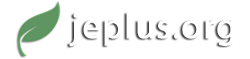11-10-2015, 09:58 AM
I managed to solve the problem.
Initially, I used the command line to start jEPlus and used this command : java -Xmx1000m -jar jEPlus.jar to prescribe the memory allocation to 1000m (1000MB.
As I had the 32-bit java installed there was a limit to how much memory I could allocate. Installing the 64-bit java version actually made jEplus identify a much larger portion of the memory (~28 GB) but not the whole of it (128 GB).
I will report back if the results collection with the RVX files I have specified does not work.
Regards,
George
Initially, I used the command line to start jEPlus and used this command : java -Xmx1000m -jar jEPlus.jar to prescribe the memory allocation to 1000m (1000MB.
As I had the 32-bit java installed there was a limit to how much memory I could allocate. Installing the 64-bit java version actually made jEplus identify a much larger portion of the memory (~28 GB) but not the whole of it (128 GB).
I will report back if the results collection with the RVX files I have specified does not work.
Regards,
George