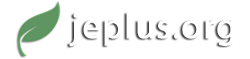03-10-2016, 08:29 PM
I am testing on the example in the folder "example_2_SimLab_E+8.3" from the "jEPlus_v1.6.3" package. From the manual online, I knew I need to specify the file to be "project.jep", job list in file "joblist.csv" , and set up the working dir to be ../output_ex2/. Now I am trying to run this simulaion in Matlab without GUI, because I have hundreds of "joblistxx.csv" intending to run in jEPlus. The following is my Matlab code to call jEPLus and run the example:
>>command = 'java -jar jEPlus.jar -job example_2-SimLab_E+v8.3/project.jep -file joblist.csv -output ../output/';
>>[status, result] = system(command);
I expect the code would use the file "project.jep" and test the joblist "joblist.csv", then export result in output folder. But it does NOT work as I expected. Could you please help me out on how to set up to achieve my expectation?
>>command = 'java -jar jEPlus.jar -job example_2-SimLab_E+v8.3/project.jep -file joblist.csv -output ../output/';
>>[status, result] = system(command);
I expect the code would use the file "project.jep" and test the joblist "joblist.csv", then export result in output folder. But it does NOT work as I expected. Could you please help me out on how to set up to achieve my expectation?